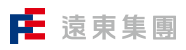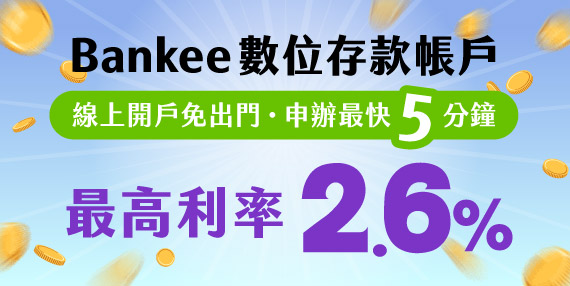03.2023 Office Talk
Advanced time management
Shanghai Yuanzi Information Technology / Wang Xiaojue


.jpg) If you want to use your time more efficiently, you might as well use the applications in your mobile phone. Apple recommends downloading "Calendars 5" and "omnifocus" software, while Android phones can use "Calendar" plus "Wonderful List" software to manage the to-do list in a bar manner, and plan the processing time in advance to achieve twice the result with half the effort.
If you want to use your time more efficiently, you might as well use the applications in your mobile phone. Apple recommends downloading "Calendars 5" and "omnifocus" software, while Android phones can use "Calendar" plus "Wonderful List" software to manage the to-do list in a bar manner, and plan the processing time in advance to achieve twice the result with half the effort.When making a to-do list, you should first clarify the nature of the event and distinguish which items need to be recorded. Generally speaking, there are two types of events that do not need to be recorded. One is habit, such as getting up every day to wash face and brush teeth; The second is something that needs to be dealt with immediately and can be completed in 1 or 2 minutes.
The purpose of recording is not only to remind yourself that things have to be handled regardless of size, otherwise it will cause chaos in subsequent work and life, but also to check the priorities of things by recording, reserve complete time to deal with things that need more time, and avoid being interrupted by small things in the middle of the way or causing anxiety. On the other hand, leaving records is also conducive to reviewing the cause and time of the event in the future, and then reflecting whether there is room for improvement.
When recording, it is recommended to classify events according to the validity of time. Take Apple Mobile as an example. For events with fixed time, such as meetings, travel and appointments, you can directly open the log and create it; Events that have no fixed time or can be scheduled by themselves can be managed with omnifocus software.
If it is a routine work every day, it is recommended to set it as a repeated event in the omnifocus software, but if you have formed a habit, you do not need to record it again. For example, at the beginning of running, in order to deliberately form a habit, we must put it in omnifocus as a task to facilitate the management of whether it is actually implemented. If it is included in the calendar, it may become a record but not implemented, and it will lose the significance of management. However, the omnifocus software focuses on the process of completing things, but the reminder ring is small and does not have a strong reminder function. If it is a very important event, it is recommended to set a separate alarm.
Record everything in the inbox of Ominifos software and remind yourself to empty the inbox every day. However, emptying the inbox does not mean that the matter has been processed, but that it needs to be managed by category through two different dimensions: "project" and "label".
"Project" is a folder like function, which is used to handle the work that is being done or wants to start, and needs several steps to complete. It can be divided into three categories: "emergency" (within 2 weeks), "project management" (3 to 6 months), and "dream/long-term and short-term goals" (within 1 year). Each category is subdivided into "personal affairs", "company affairs", and "family affairs", You can also create new independent projects. For example, under the "Project Management" (3 to 6 months), create a "Taiwan Tourism" project, and list in the project: handling Taiwan passes, taking photos of sons, determining travel time, booking air tickets, etc; Another example is that the Group has many affiliated enterprises, which can be subdivided into different names according to the English abbreviations of each company under "Corporate Affairs", so as to quickly find the ownership of the event and manage it according to the urgency of time and different levels involved.
"Label" is a situation, which is used to mark the work that can be processed in a certain situation. For example, you can listen to books when you are in traffic jam, which is a "going out" situation. After all, there is a lot of work every day, but not necessarily a deadline. If you list a full "to-do list", it is likely to be interrupted by temporarily inserted work. Therefore, you only need to complete the most important things in the most complete time according to the principle of "important things first" every day, and then pick out the events that can be completed from the situation when there are fragments of time. It is suggested to distinguish "tags" into different forms of situations, such as office, home, going out, smart equipment, entrustment, pending, etc.
To sum up, maintain the work list at any time every day, and review the list before doing things, pick out the urgent/important events, and then select the things to be handled according to the situation. In this way, things can be done more smoothly and efficiently.
Image source: unsplash
#