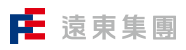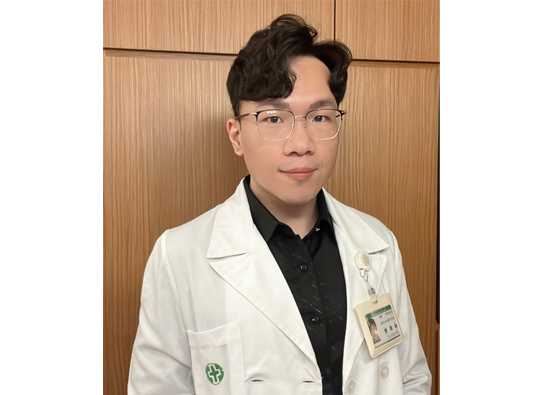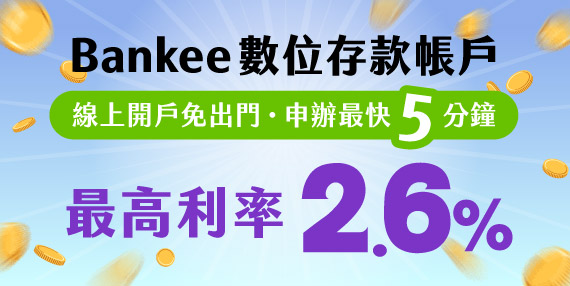10.2024 Life Guide
7 measures to make you fearless of technological failure
Far Eastern New Century Corporation / Chen Fangyu


 Imagine you are about to attend an important online meeting when suddenly your screen turns blue and only a shocking line of text remains: 'Your computer is experiencing a problem and needs to be restarted'. This is not a movie plot, but a true experience of 8.5 million computers and 670000 corporate organizations worldwide on July 19, 2024. This "largest scale" Microsoft system crash in history caused a global economic loss of up to USD 10 billion, and even resulted in flight delays and bank transaction interruptions. The incident was caused by software updates from CrowdStrike, an information security company, which are incompatible with the Windows system. It is thought-provoking: while enjoying convenient technology, should we be more vigilant about its potential risks?
Imagine you are about to attend an important online meeting when suddenly your screen turns blue and only a shocking line of text remains: 'Your computer is experiencing a problem and needs to be restarted'. This is not a movie plot, but a true experience of 8.5 million computers and 670000 corporate organizations worldwide on July 19, 2024. This "largest scale" Microsoft system crash in history caused a global economic loss of up to USD 10 billion, and even resulted in flight delays and bank transaction interruptions. The incident was caused by software updates from CrowdStrike, an information security company, which are incompatible with the Windows system. It is thought-provoking: while enjoying convenient technology, should we be more vigilant about its potential risks?The Time Bomb in Technology
How much does modern life rely on technology? In the morning, wake up to the sound of the alarm clock on your phone; On the way to work, there is a navigation app to help avoid congested roads; During work, use a computer to process files, attend meetings, and communicate; During lunchtime, the delivery app provides convenient dining options; After work, the smart wristband records our exercise data; Returning home, smart devices control lighting, temperature, and even cooking rice; Before bedtime, stay in touch with family and friends through social media
Technology has indeed improved the quality of human life and work efficiency, but the Microsoft system crash incident also proves that once technology suddenly strikes, life can instantly fall into chaos.
Coping measures in daily life
After every large-scale cybersecurity incident, hackers often use the opportunity to spread malicious software, and this time is no exception. US cybersecurity company Secureworks pointed out that unusual CrowdStrike related domain registration activities have been detected, reflecting hackers registering new websites on a large scale and impersonating the CrowdStrike official website, with the intention of luring IT Junior Staff Officers or ordinary users to download malicious software and obtain email content. Whether it is to prevent such attacks or sudden technological risks, the following suggestions can be referred to:
1. Backup is essential every day, such as using an external hard drive or cloud storage service to regularly backup work files, photos, and important family data.
2. Keep software updated with caution: Ensure that antivirus software and operating systems are always up-to-date, and all updates and fixes come from trusted official sources to resist emerging threats. Additionally, before making major updates, observe feedback from other users to avoid becoming a testing 'guinea pig'. For Windows users, to prevent potential inconvenience caused by updates, it is also possible to consider temporarily stopping automatic updates.
Taking Windows 11 as an example: Go to "Settings">"Windows Update", pause updates in "Other Options" (up to 5 weeks), and also note that completely turning off updates may increase security risks. It is recommended to manually check and install security updates regularly.
3. Learn some emergency skills to save yourself more calmly: Learn basic computer maintenance skills, such as restarting the computer and entering safe mode, which can be used in critical moments.
4. Don't put eggs in the same basket: Important documents should be stored in different devices and backup devices should be prepared to spread risks and avoid affecting work in case of equipment failure.
5. Be alert to suspicious emails: Do not click on emails or links of unknown origin, especially those claiming to be able to "fix system issues with one click". If there are any doubts, you should directly contact the sender to confirm the authenticity.
6. Strengthen password security: Use strong passwords, set different passwords for different accounts, and enable two factor authentication for important accounts to enhance security protection.
7. Regularly check privacy settings: Regularly check the privacy settings of social media and applications to ensure reasonable sharing of information permissions.
Personal Business Continuity Plan
The blue screen incident is not only a technical malfunction, but also tests humanity's ability to respond to unexpected situations. Drawing on the practice of Business Continuity Management (BCM) in enterprises, in personal applications, we can also use the English abbreviation "BCM" as a mnemonic, where B represents Backup, cultivating the habit of regularly backing up important data. The more backups, the less risk; C represents Check, which regularly tests and inspects the system and response plans in order to detect and solve potential problems early; M represents Moderation, cultivating healthy usage habits, moderate use of electronic devices, and maintaining a balance in digital life.
Finally, let's ask ourselves: 'When was the last time we completely distanced ourselves from electronic devices?' Occasional 'digital fasting' not only allows us to re-examine the relationship between humans and technology, but also helps us better appreciate life beyond technology.
*Image source: freepik
#